


.webp?width=186&height=100&name=meta%20(1).webp)
.webp?width=127&height=100&name=images%20(1).webp)


HubSpot Onboarding, Implementation & Integrations
HubSpot can have a major impact in your business, if used well. The trouble is, not everyone uses the platform to its full extent. To get the most out of your investment in HubSpot you need onboarding.
Onboarding is mandatory for all 'Professional' or 'Enterprise' level hubs - either direct from HubSpot, or via an Elite HubSpot Partner, like JDR Group.
Onboarding can include training for all HubSpot users, implementation/set-up of features, quick wins/tips, and even custom integrations with other tools you use.
At JDR, we offer onboarding packages to suit whichever hub and level of support you need - and you can also contact us to enquire about a custom onboarding programme if you don't see anything that suits you.
.webp?width=400&height=396&name=elite-badge-colour-resized%20(1).webp)
Quick-Start HubSpot Onboarding
In addition to 7 hours of support and training, your entire team will also have access to our exclusive on-demand training portal, and get up to speed with HubSpot in a fast, easy and low-cost way.
Make an enquiry using the form on this page to find out more.
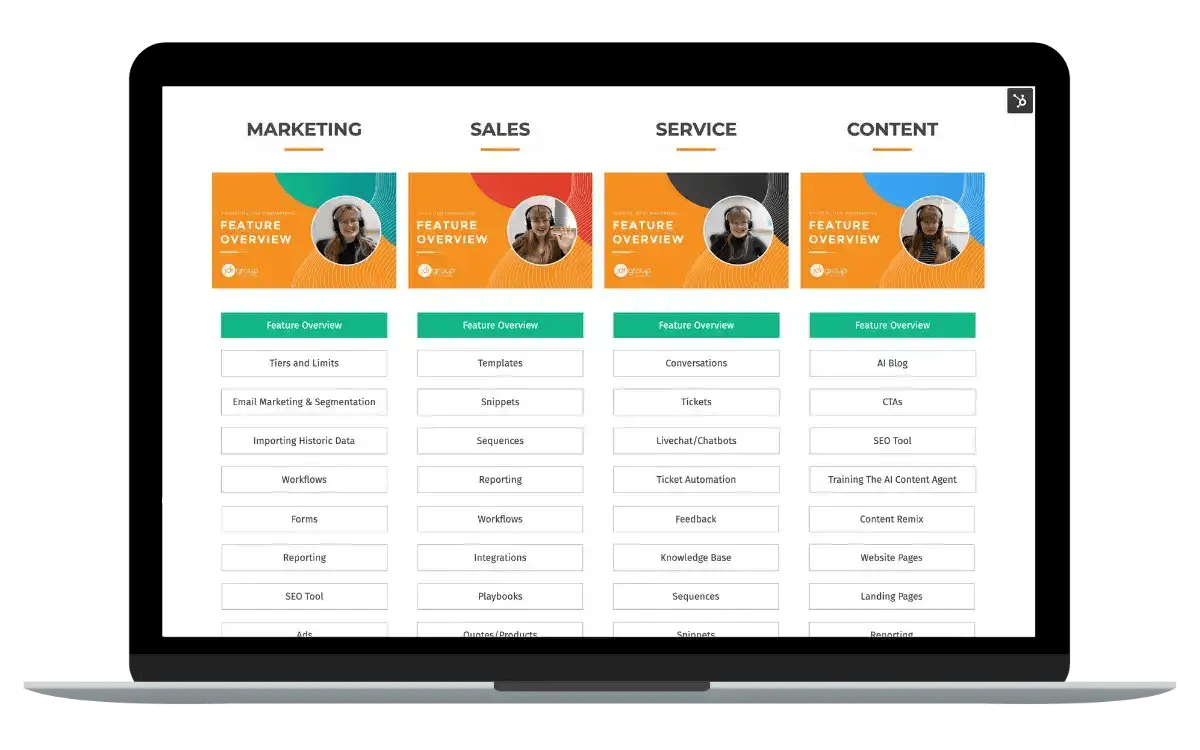
Guided HubSpot Onboarding

JDR’s Guided HubSpot Onboarding aims to make the transition as easy as possible for each member of your team.
We tailor each onboarding package to align with your specific needs and goals, and work with you and your team to get you set up for ongoing success on HubSpot.
You and your team will also get access to the Fast Track Onboarding portal to top up your knowledge and accelerate your onboarding.
The Guided Onboarding Process
Understanding You and Your Goals
Every onboarding project will start with an in-depth conversation about your company, your team, your role, and your goals. We will look at what you want to achieve by implementing HubSpot and what problems you have in your business that you think it might be able to solve. We will also take time to understand the dynamics of your team, so that we can tailor all training going forwards to ensure that every single team member is on board.
Technical Set-Up
We will take care of all of the technical set-up of your HubSpot account for you, syncing HubSpot with your website to gather all of your leads and helping you to connect all your emails. We can also work on integrating with any existing external systems.
CRM Training
A key element of success with HubSpot is to understand how the CRM, and CRMs in general, can help you and your team to succeed. We always start by reviewing how you currently use the CRM, or training your team on the basics of HubSpot CRM management. This will include:
- Understanding the jargon of HubSpot
- Understanding the benefits of the CRM for your team
- Training your team on how to use contacts, companies, deals, and tasks within HubSpot
- Migrating your existing data
- Deciding which information to log
Specific Hub Onboarding
At this stage, you will be up and running and starting to understand what the HubSpot CRM can do for you. We will now start to look at where the tools available to you in your specific hub(s) will help transform your business. We will have an initial call where we will understand which tools will be the most important to you, and then we will go away and get some things set up for you within the portal for each of these tools.
Specific Hub Training
We will have the basics set up for you now in the tools you have prioritised, and we will run bespoke training sessions for your team to empower them to take over the use of these tools. Using the insights we have gathered, and the set-up we have done, we will train on each of the features and show your team exactly what to do to continue getting success from the tool. The aim here is to make your team self-sufficient and able to implement HubSpot in your business.
Offboarding and Ongoing Support
We will meet again with all key stakeholders to look at whether we have met the initial goals we set out to meet. We will make sure your team are confident on everything they have been taught, and answer any final questions. We will also look at what level of ongoing support is needed, whether your team are able to be fully self-sufficient, or whether they might need ongoing support from JDR. Regardless, we will continue to check in with you as you carry on your HubSpot journey, and let you know of any additional features we think would be helpful.
Custom Integrations
A common question we get asked about HubSpot is whether it can integrate with existing systems. We have extensive experience integrating HubSpot into other systems and migrating data from other systems into HubSpot, using a combination of custom code, APIs, web-apps, and spreadsheet work.
Some examples of the kinds of integrations or migrations we have carried out are:
.webp?width=150&height=150&name=salesforce-logo%20(1).webp)
.webp?width=150&height=150&name=Magento-Logo%20(1).webp)

.webp?width=150&height=150&name=Canva-logo%20(1).webp)
.webp?width=150&height=150&name=Mailchimp-Logo%20(1).webp)
.webp?width=150&height=150&name=Microsoft-Dynamics-Logo%20(1).webp)

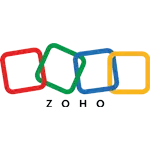












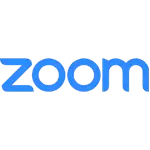

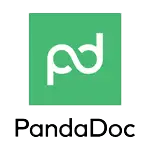

We have a development team who are skilled at working on complex integrations. The above is not an exhaustive list, but some of the more common ones we work on. If you’re unsure if a system will integrate with HubSpot, we would be happy to have a look at the system and come up with a plan for integration.
Integrations are scoped out and priced on a needs basis, so feel free to call us into the sales discovery process should you feel we could add value.
Onboarding Hubs Available
Here are some available options:
Sales Hub Onboarding
Marketing Hub Onboarding
Service Hub Onboarding
Starter Onboarding
Latest HubSpot Masterclass Webinars
Make An Enquiry
Case Studies
HubSpot Migration, Onboarding & Implementation
A Crafted Solution For A Growing Giftware Company, With The Power Of HubSpot & Inbound Marketing
This case study is for a giftware company, selling B2B and B2C, who have experienced massive growth over the past few years. Unfortunately, their technology stack hadn’t kept up with the speed of their growth and they were outgrowing their systems.
A HubSpot Service Hub Review: 3 Great Use Cases/Case Studies
This review is going to look at three instances where we have recently implemented HubSpot Service Hub Professional in very different businesses, to achieve very different aims.
The HubSpot CRM Guide
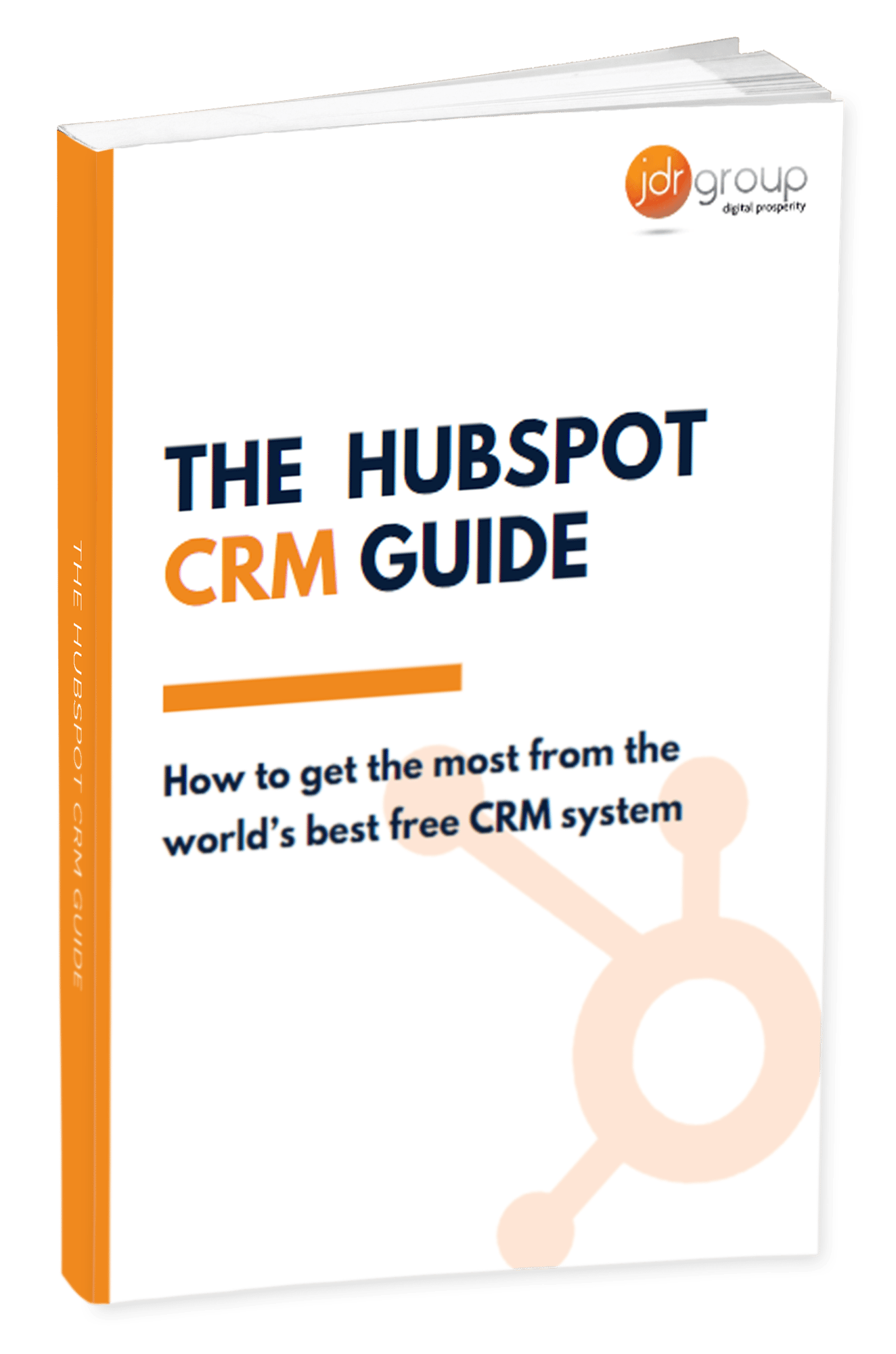
A 21-page guide on HubSpot from one of the UK’s leading HubSpot Partner agencies
Discover how To get the most out of the world's best free CRM systems with this FREE guide.
Download your copy of The HubSpot CRM Guide today and find out:
- Whether HubSpot CRM is the right platform for your business
- How you can get the most out of HubSpot for your sales, marketing and customer service
- The 5 most underused HubSpot tools which can make you money
- A guide to HubSpot’s packages & paid options
And much more!
To get your copy, just confirm your details in the form and get instant access.
Why Choose JDR As Your HubSpot Onboarding Partner Agency?
Work with the UK's leading HubSpot onboarding partner agency for SME's - and one of the top HubSpot partners in the world
With JDR Group as your HubSpot onboarding partner agency, you'll get the support of an entire marketing team, following proven systems, and access to the modern technology and tools your business needs to achieve your goals. You'll also get:
A tailored programme for the unique needs of your business
Expertise and experience (read our case studies, and read our reviews to see for yourself)
A team who are as passionate about growing your business as you are
We know that you don't just want an Inbound Marketing Agency. You want more leads, more sales - and that means a better strategy, website conversion, multiple marketing channels, a proper system to convert leads into sales, automated follow up systems, and a way of tracking and measuring it all.
As a business coaching company originally, we know how to grow companies - and can help you grow yours.



.webp?width=186&height=100&name=meta%20(1).webp)
.webp?width=127&height=100&name=images%20(1).webp)







