Why Is It Important To Regularly Check Your Backlink Profile?

Have you ever checked your Backlink profile for your website? Do you even know what a Backlink profile is? In this article I will be discussing what a Backlink profile is and why it is important to regularly check it. In May last year, we posted an article called 'How Can I See What Links My SEO Company Is Building?' In this article we discussed how you can check the Backlinks that your SEO company have built. You may be thinking, “what does that article have to do with a Backlink profile?” but if you take some tips from there you are able to see the bigger picture.
What is a Backlink Profile?
The first point you need to understand is what a Backlink profile actually is. As the name suggests, it is simply the profile of your website’s Backlinks, these can be built in a number of different ways. Your website Backlink profile is very important and you need to know whether it is healthy or not. If your Backlink profile is utterly dreadful then you need to take urgent action straight away!
You may now be wondering to yourself “why is it so important and why do you keep going on about it?” well to put it honestly, if you have a dreadful backlink profile, not only will you lose website rankings but your website could be hit with a Google Penalty, which means you would pretty much see your website fall off the face of the Earth! If you think this is all just one big 'Yeah Right', give this article a read which explains how a big company, got hit with a big Google Penalty - LastMinute.com hit by 46% fall in organic visibility following Google penalty
How to Check your Backlink Profile
There are a number of websites out there, which can show you your Backlink profile. You can simply search for the term 'Backlink checker' on Google and a number of websites will come up and then it would just be the case of going onto each one and seeing what you can do as a non member. A website which we use is called 'Majestic'. On this site you are able to do searches as a non member but if you do sign up and become a member, you will be able to view a lot more data and information about your website. On all Backlink websites, whichever one you use, the process will be very similar. Firstly you need to type your website URL in and then click search. No matter what site you are on this will always be the first step.
What to look for when checking your profile
When checking your Backlink profile there are a number of points you need to look at. Using Majestic as an example:
After you do a search for your URL you will be shown a summary page. Here you can see your websites 'Trust' and 'Citation' flow which are both ranked out of 100, the higher these are, the better (but the best figure normally is that the trust flow is higher than the citation flow). You can also see the number of external backlinks you have and the number of referring domains, along with much more detail.
You first need to head to the navigation link called 'Ref Domains'

Once this page loads you then need to filter the information down: You need to filter the Citation Flow and the Trust Flow to Ascending. This will mean it will rearrange your Backlink details so you can see the worse links first.
Once you have filtered your Backlinks you now need to start looking at them in more detail. You need to look at the Trust Flow and the Citation Flow from each Referring Domain. If some of them look like the below, you need to go onto the next step.
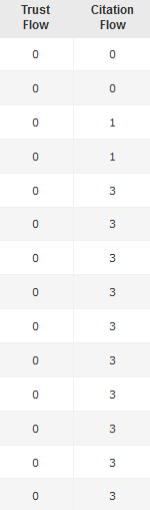
You need to make sure and check your Backlink Trust Flow and Citation Flow scores. The scores are out of 100 and if you see the above when you do a search for your URL you need to make note of the domains and go onto the next step.
Next, you need to click on the navigation link called 'Backlinks'.
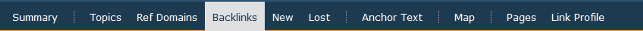
On this section you are able to see exactly where your Backlinks are on a domain. By this I mean you are able to go to the exact page where the link going back to your website is. If you know you have a large amount of links on a domain with a very low Trust and Citation score, you need to find the domain on the list, go to that website by clicking the link and then from there you can take some actions to get the link removed.
How to get links removed from a site
Once you have gone to the website which is linking back to yours, you can contact them to ask them to remove your link from their site. You can simply do this by searching the site and looking for an email address, once you have this you can then put an email together asking them to remove your link (make sure you include the page URL where the link is). If you are unable to find an email address you can look for phone number, again calling them this time and asking them to take your link off.
If you are unable to find both an email address and phone number, you can submit the link to Google using Google Disavow. Find out more on this subject by reading this article - The Google Disavow Tool: 5 Do's & Don’ts (When & When NOT To Disavow)
Who builds links to my website?
Your website can attract links all the time and you have no control over what websites link to you. If you offer a niche service and someone happens to write a blog article on that service, they could link to your website within their article. You may have hired an SEO company and they will continuously build links for you, meaning the more you check your Backlink profile, the more links you are more likely to see. However, your link profile could grow negatively. This is if a competitor applies negative blackhat SEO and builds links to your website, this is very rare and does not happen often but there have been reports of this.
If you follow the above steps you will be able to check your Backlink profile and take action if needed.
If you have any questions about this article, leave a comment below and we will respond to you.
Article by: Adam Jones


