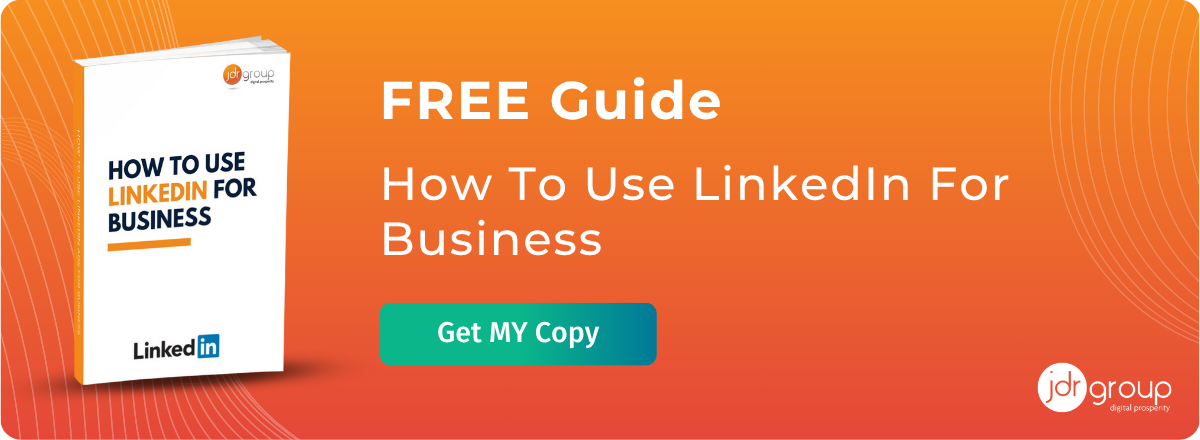LinkedIn Sponsored Newsletters: What They Are And How To Use Them

In July 2024, LinkedIn introduced sponsored newsletters, expanding the advertising options available to businesses to boost visibility and generate leads on the platform. The feature allows your business to promote a newsletter on your LinkedIn Company Page to attract more signups and expand your reach. Let’s look at how sponsored newsletters can be used in brand awareness and engagement campaigns on LinkedIn.
Why Use Sponsored Newsletters?
Newsletters are a popular form of content on LinkedIn, seeing a 47% increase in engagement between 2023 and 2024, with over 184,000 newsletters published. In this context, sponsored newsletters hold significant potential for SMEs to connect with readers and build a presence for their company. There are several benefits to investing in a sponsored newsletter, such as:
Business visibility
Reach a wider audience beyond your immediate followers by promoting your newsletter to other LinkedIn users who might be looking for your products and services.
Increase subscriptions
Attract more subscribers to your newsletter, growing your audience and increasing opportunities for engagement. Newsletters are a strong lead generation tool, helping you develop a pipeline of warm leads for future marketing activities.
Build your credibility and authority
Your newsletter is an excellent platform for sharing helpful information and providing thought leadership, as well as providing key information about your products, services, company developments, and ongoing projects.
Keep in touch with prospects and customers
A newsletter provides a concise summary of your company activities, ethos, and direction for people who may not have the time or inclination to read your blog posts or engage with your content. This strengthens general brand awareness and helps you to keep in touch with both potential and existing customers.
How Do Sponsored Newsletters Work?
To create a sponsored newsletter, you first have to have a LinkedIn company page, so set this up first and make sure it is up to date before you begin. Next, go to your company page admin view and click on the create newsletter option.
Now, to promote your newsletter. Go to your LinkedIn campaign manager, which is the hub for all LinkedIn advertising initiatives, click create campaign, and select the account linked to your Company Page.
The next step is to choose a campaign goal that aligns with your objectives for advertising, such as brand awareness to promote your company to a wider audience or engagement, which is designed to encourage interactions with your content (e.g. newsletter signups).
You should then select the newsletter you wish to sponsor from the content library in the campaign manager. Note that only content created and published on your Company Page newsletter can be promoted. Choose the newsletter you would like to promote and market for your campaign.
You can then define your target audience using LinkedIn’s ad targeting tools, refining your segment based on job title, industry, location, seniority, and so on. As with all LinkedIn advertising, you can set a daily or total budget for your campaign and a campaign duration.
Once you are happy with the format of the sponsored newsletter advert, you can preview and hit launch to activate the campaign. And it’s as simple as that! Be sure to log in to your campaign manager to track important engagement metrics, such as impressions, subscriptions, and clicks.
What Next?
LinkedIn is rapidly developing into one of the most versatile and effective paid advertising platforms on the Internet, with new features and updates rolled out regularly. To get involved and to discover the value of LinkedIn advertising for your business, please contact one of the team at JDR today by clicking here.
Image Source: Canva