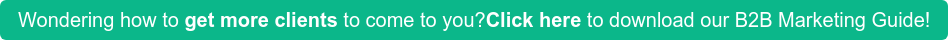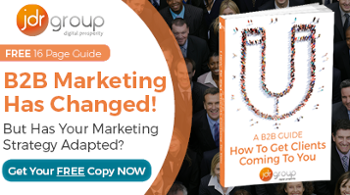How To Understand The Hubspot Contact Timeline
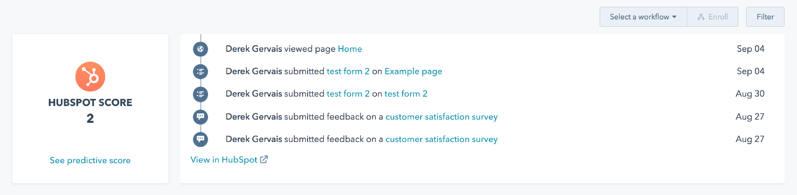
As HubSpot states, contacts are at the core of your marketing and sales strategy. Once these individuals are in your system, you can utilise many opportunities to change them from prospects to fully fledged customers. Knowing a little bit about their background will give you the perfect opportunity to tailor content appropriately via email marketing and eBooks, for example. Information such as their company, their job role and the industry they work in will work in your favour.
On HubSpot, there is something called the “contact timeline” which is where we can see a record of when a contact has been created and any online association they have had with our brand e.g. social media. It also informs us of where the contact came from such as via a paid search or from pay-per-click advertising. Improving its integration with Google Adwords and in certain versions of the platform, HubSpot allows you to see which keywords have been used by the contact - very useful when looking at individual leads.
Other relevant information includes what time a contact visited the website and which pages they went to. We can also view form submissions with information such as company name, email address, job title, first and last name. These are automatically classed as what’s called a lead in the lifecycle change. There are various different stages from subscriber to lead to opportunity or customer. A subscriber is when we only have the email address. If we have the first and last name or company information, it’s a lead. We can have various lists within the system to view contacts and we also have sublists - these are created automatically so upon an individual filling a form out, list updates happen routinely.
Consider the following steps of a contact below:
If a person were to go on a particular webpage to download an eBook, we would be able to identify the browsing history of the user such as the page they visited, filling in the form to download on that particular page and how they were directed to a page that says, “Thank you for filling the form out. Your eBook is now available to download”.
A workflow is generated which is an automated sequence. Based on filling the form out, the user will enter this workflow which sends them to the eBook that they’ve requested on this page.
They’ll also be enrolled in what’s called an “engagement series of emails”. For example, for anyone that downloads the eBook mentioned above, they’ll receive a particular set of emails and they are enrolled in an update. If someone uses a company domain name, we can see how many employees that company has and that person would be added to various other lists.
Another handy feature of the timeline is that you can add notes for yours and others’ benefits which you can assign to a member of your team - that task is then added to the top of the timeline.
In conclusion, don’t neglect the high significance of the contact timeline as it provides valuable details of behaviour and what makes users ticks. It enables us to see the entire history of emails that have been sent to and opened by a contact, communication they’ve had and the pages they’ve visited. It contains a treasure trove of information that you can use to your advantage for your next digital campaign.
Work With A HubSpot Partner
JDR Group are a Platinum HubSpot agency, and one of the leading HubSpot partners in the UK. By working with a certified HubSpot partner you can get the most from HubSpot, and get more traffic, more leads, and more sales for your business.
We can provide guidance on HubSpot, and we also advise on what strategies and tactics to use to get the most out of it. After all, any tool is only as good as the person using it – and we have an experienced team of marketers who have been using HubSpot for years.
Image source: Hubspot