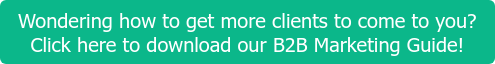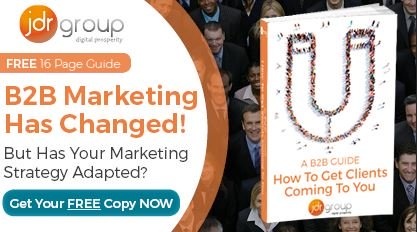How To Write A B2B Sales Email Your Prospects Will Want To Open!

Writing a sales email is a nail-biting venture. How can you be sure that your message will resonate with your recipients, or that your prospects will even want to open your emails? In this brief guide, we cut to the core of sales email writing to explain what you need to include to make a great first impression on your prospects, and crucially, what faux pas to avoid.
1) Use a strong subject line
Making a good first impression starts with a strong subject line, because this is often the first direct contact a prospect will have with your business after subscribing to your email list (we are only dealing with opted-in email marketing lists here, not ‘cold’ or unsolicited sales emails).
What is a strong subject line?
- Firstly, it is one that is personalised. Using the person’s name or company name is a good way of making your email stand out from all the others in their inbox.
- Secondly, keep it short. A concise and punchy subject line is easier to read and digest, and sticks in the memory better than a convoluted subject.
- Thirdly, make sure the subject line is honest, descriptive, and enticing, clearly implying that there is something in it for the prospect by opening your email. There are many ways to be ‘enticing’, but an effective strategy is to ask questions in your subject line, especially if you know that the prospect has gotten in touch through a contact form on a keyword-specific landing page. So, make the subject question relevant to their search, e.g. “Are you getting the best value from your managed IT service provider?”
What to avoid: emojis. Some B2C marketers claim that emojis in the subject line are a good way of increasing engagement in marketing emails. Maybe, but for B2B communications this can appear spammy and unprofessional.
2) Keep your email short and to the point
People get an awful lot of emails at work and won’t have time to read along sales message. Keep your content short and concise, with small paragraphs and bullet points to make your message accessible. We suggest a maximum word count of 100 -200 words per email, and less if possible. If people want to find out more, include a clear call to action (CTA) for accessing more information – such as an e-book download link – and links to relevant blog posts and landing pages.
3) Include a specific CTA
On the subject of calls to action, make these as obvious as possible. People want to know the purpose of your email and aren’t mind readers, so if you want them to visit a certain landing page to sign up for a promotion, ask them and give them a large CTA button that takes them straight to the page (with tracking enabled so you can see who responds). If you want them to send you a quote request, ask – and give them the means to do it through a contact form and/or campaign-specific phone number. If you want them to buy a product, give them a personalised discount code for a time-limited offer and a short cut to a pre-filled checkout page – and so on.
4) Check your email for spelling and grammar
Incorrect spelling and grammar stick out like a sore thumb and can cause a negative impression. Unfortunately, basic spelling mistakes are extremely easy to make and are difficult to spot if you’ve written the email yourself. Get one of your colleagues to spell and grammar check your content before sending. Also check and double check any links and images you use in your emails to make sure they are correct! Nothing makes a bad impression more than a broken link.
5) Keep in touch
If the prospect doesn’t respond to your first sales email, don’t give up. Follow-up your communications regularly and give people several opportunities to respond by assessing what works and tailoring your communications to what you understand about their persona type.
You may have to attempt contact several times before a prospect responds – it doesn’t mean they’re not interested, just that they are busy, or it isn’t the right time. To stop prospects going ‘cold’, we recommend working with an email marketing automation platform to drip feed content to your prospects automatically based on their behavioural responses. For example, if you send an email and the prospect doesn’t respond, use an auto responder to send them a follow-up three days later. If they open this email and use a link to visit a certain page, they automatically get another message to follow this up. If they visit a different page, they get a different email, and so on. This takes the pressure off your sales team to manually respond to lots of emails and prevents prospects having to wait a long time to hear back from you after taking the effort to get in touch.
Get better results from your sales emails
If you’re not sure where to start writing a sales email or have been disappointed with past results, JDR can help. We can help you write optimised content for your emails that addresses the questions and concerns of your target market and improve your revenues from email marketing. To find out more, please call 01332 982022 today.
Image Source: Unsplash