How to Get Started with Facebook Marketing

Facebook has quickly grown in popularity as a way of communicating socially, but in recent times it has developed further to become the world’s most influential Social Media site for consumers. You could say that having a credible presence on Facebook is even more important than a website presence, if you want to generate new leads and build valuable relationships with your customers.
There really is no better time than now to revitalise your business with this amazing marketing tool. So where exactly is a good place to start? The first thing to do is make sure you understand Facebook and how it benefits businesses and consumers. Some of the main benefits of marketing on Facebook are:
Speed
You can instantly let people know about special offers, new products, competitions or interesting topics with one short post, as well as reach a large network of people:
▪ Friends and family
▪ People who have joined or ‘Liked’ your Facebook page
▪ Friends of people who have joined your Facebook page, who can be notified of your actions
▪ Any Facebook users who match your target audience’s demographics, interests etc. (if you use Facebook Advertising)
Cost effectiveness
Setting up a Facebook page for your business is free of charge with very little marketing costs in the long run. In return you will reach a huge number of potential prospects. In December 2013 Facebook reported 1.23 BILLION active users on the site – that’s plenty of potential customers even for small niche businesses!
Time effective
Instead of spending months devising an expensive, complicated marketing campaign using a number of promotional methods, you can simply create a business Facebook page and get networking. Once you know who to target and how to do it, you will save loads of time by sending out quick posts at set times every day/week.
Build a community and a following
Facebook marketing is all about interacting with people to turn them into leads and paying customers. ‘Like’ and comment on other related pages to build a presence, invite people to join your page/group then post relevant information and offers that they will find useful and entertaining. This sense of community is great for attracting more loyal, profitable customers and ROI.
Facebook is constantly looking for ways to provide better cost effectiveness, speed and business/customer experience. Here are some things that have proven to boost Facebook marketing effectiveness:
Facebook Insights
Once you have set up a business Facebook page you can keep track of your posts’ marketing performance through Facebook Insights. It shows analytical data about users and interactions, so that you can make quick changes.
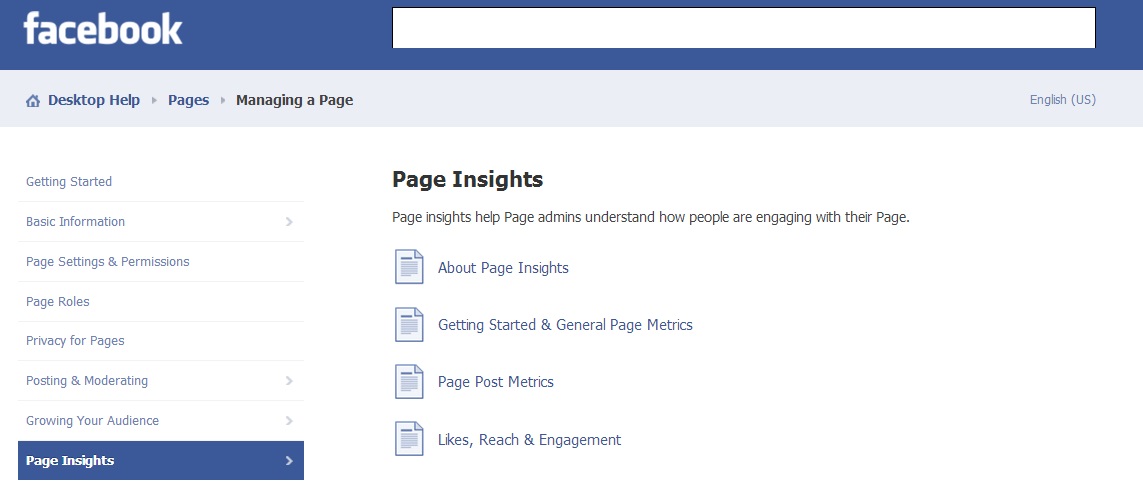
Page customisation
There’s a wealth of apps to buy on Facebook that let you customise the layout and capabilities of your business marketing page. Use them to add more content to your Info tab, offer coupons, create polls and much more. Apps significantly improve the professional look and feel of your page.
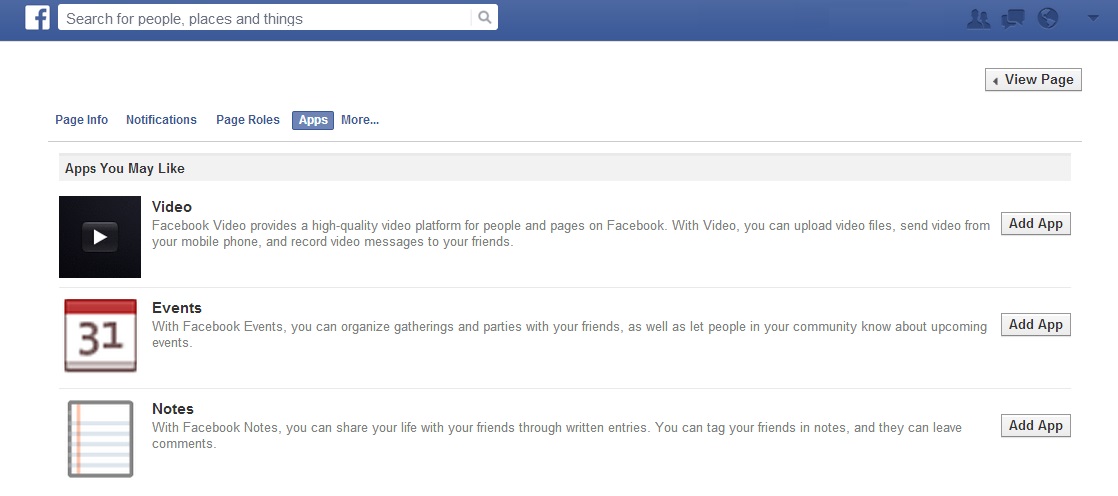
Sponsored stories
You can advertise your business page to friends of your fans using Facebook Sponsored Stories. Your advert or ‘story’ will include an endorsement from the mutual friend who ‘Likes’ your page to boost your credibility. This is a fantastic way to build a presence on Facebook in close communities.
Facebook Deals
This feature lets you reward fans when they visit your business location, using data from Facebook Places. When a reward is given, all of that person’s friends will be notified of the visit. This is a great promotional tool for building a presence.
Setting up your page
Now that you have some background knowledge about Facebook marketing, here are the easy steps to get your business page up and running.
1. Decide on a classification
By going to https://www.facebook.com/pages/create.php you will be shown this page:
It invites you to choose the category of your business, then name your brand/product and assign it another category.
Tip: If you have a physical shop, choose “local Business or Place” and Facebook will automatically allow people to ‘check in’ to your business. When someone does this, all of their friends will see the action - and of course, your business.
2. Provide details about the business
You will now be taken to a page where you must describe your business page and provide your website URL. This improves your ranking in the Facebook search results. Give your Facebook page a name then move onto the next step.
Tip: The ‘About’ description will be ranked in Google, so make sure it is descriptive and rich in targeted keywords.
3. Upload a profile picture
Next you will be asked to upload a profile photo for your page, which can be an image of you, your business or products; whatever you feel represents the brand image. You can either upload from your computer or from your website.
4. Add to favourites
Facebook invites you to add the page to your favourites so you can easily access it from your personal account.
5. Add payment method
This isn’t compulsory, but you can add payment details in advance if you wish to use Facebook Advertising to market your business further. You will reach more people who you aren’t connected to, build awareness and generate more leads for a very reasonable price if you choose to advertise as well.
6. Get marketing!
Now your Facebook business page is set up, you can easily begin marketing activities. ‘Like’ your own page and invite friends to like it too. See messages, notifications, new Likes and Insights clearly on your personal profile and invite friends to join the page. Your personal profile will look something like this (although others won’t see it this way):
Tip: Use Google Graph Search to find valuable leads by location, mutual friends, interests etc. and send them targeted emails.
It’s up to you how you choose to engage with your growing professional network, but you can always get help and advice from the experts. The JDR Group specialise in Social Media and offer a professional management service for your business on Facebook. Call 01332 343281 or email info@jdrwebsites.co.uk for more information. 
Article by Laura Wootton

