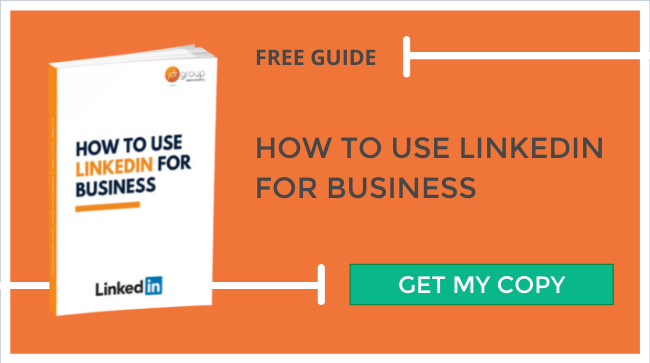How To Engage With Prospects And Close Sales Using LinkedIn!

LinkedIn is a salesperson’s dream – a ready-made business network of thousands of high-level decision makers and business owners ready to make informed purchases. But what is the best way to engage with prospects on the platform to get the best results? In this article, we look at five LinkedIn prospecting tips for building stronger and more profitable business relationships on LinkedIn.
1) Be social
LinkedIn is a business-oriented social network, but it is a social network at the end of the day, not a sales forum or trade event. Feel free to speak in your own voice when engaging with prospects, maintaining professionalism but also putting people at ease by speaking candidly and conversationally. Be friendly. Be genuine. Show an interest in your prospects and their businesses, and look for ways that you can be helpful. Don’t be in a hurry to bring every conversation around to your products and services, as this could be off-putting.
2) Build a relationship before you make a sale
LinkedIn should never be used to make cold sales, and the most successful sales-making businesses on LinkedIn are usually those that take time to cultivate broad networks and two-way relationships with their LinkedIn connections. We all have a product to sell on LinkedIn but save your pitch until a relevant point in your dialogue, when you have already found out how your products and services address your prospect’s pain points. Try not to send a sales pitch as soon as you connect with someone.
3) Build common ground with your prospects
People do business with people that they feel are on the same page as themselves – with people they share common ground with. By sharing valuable information with prospects – with no strings attached – and asking questions directly related to them and their business, you build a picture of what you both have in common. Highlight your shared interests, such as LinkedIn groups you share membership of, or real-world events you’ve both attended. This helps the prospect see the benefits of engaging with you on a business level and makes it easier to close a sale.
4) Use the person’s name
Personalised contact is far more likely to yield results on LinkedIn than generic communications, and a good place to start is by using the person’s name in all your messages and InMails. This helps your messages stand out from those that don’t use the person’s name and indicates that you care about them as a person, and not just a potential sale. Extend this personalisation by showing an active interest in getting to know the prospect. A good way to do this is to invite them to take part in groups and forums on LinkedIn that are relevant to their interests and sector.
5) Don’t try to close the deal on LinkedIn itself
LinkedIn is a safe space for marketing, building brand awareness, networking, and open dialogue between businesspeople, but sales themselves are something of a taboo. It is important, therefore, to close your deals away from LinkedIn. The aim of lead generation, ultimately, is to direct prospects to your own website, where you have better control over the sales process without depending on a third-party platform. Use clear CTAs, personalised links, and targeted adverts to give your prospects quick and easy access to the right pages on your website to make a purchase or join your email marketing programme.
Next steps – writing better messages and making more sales on LinkedIn
LinkedIn provides one of the best online platforms for connecting with prospects, speaking to decision-makers, and making more sales. For more information, download a free copy of our How To Use LinkedIn For Business guide by clicking here. You’ll find a wide range of suggestions and tips covering every aspect of LinkedIn marketing, from how to find prospects, to profile writing, advertising, sending connection requests, and closing sales. For more information, please call one of our inbound marketing specialists on 01332 343281.
Image Source: Unsplash