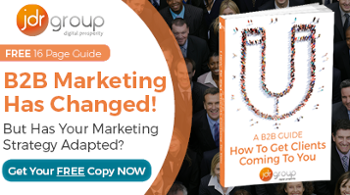How To Do A Google Review
This is a question I get asked frequently, mainly by business people who have encouraged customers to write a review on their experience with their business and have found that their clients are finding this process a little confusing.
Google reviews are now becoming more important to business owners as they have a big impact on Google plus local listing ranking factors. Simply put, the more reviews your business has the higher your chance of showing up on the first page of Google for a local search.
Consumers base buying decisions on reviews nowadays too, so a good level of reviews will put you ahead of your competitors and help you to convert search traffic into actual enquiries or sales.If you have a Google account already the process is pretty straight forward. Complications can arise when you are trying to do a Google review and you do not have a Google, YouTube or Gmail email account.
In this article I will provide you with a step by step guide to create a Google review starting from a position of not having a Google account. Please feel free to pass this guide on to any of your clients when asking them to do a review for you.
Step 1 – Go to Google.co.uk and look for the sign in button and click it:
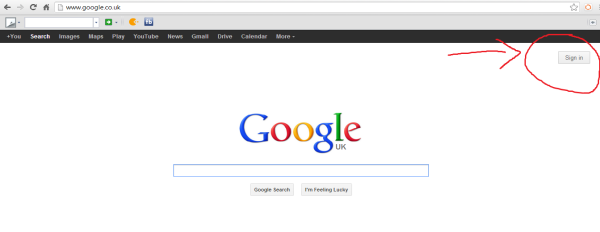
Step 2 – Select new account:
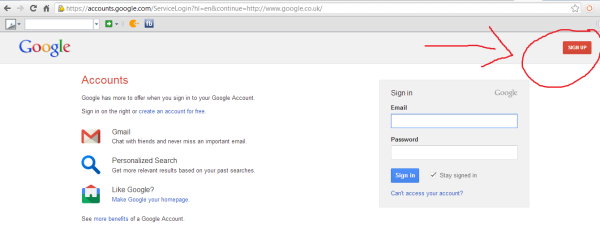
Step 3 – Enter your details:
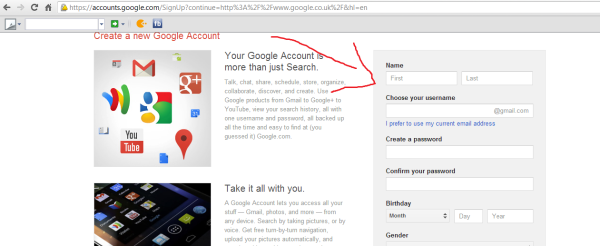
Step 4 – Verify your account by entering your mobile phone number:
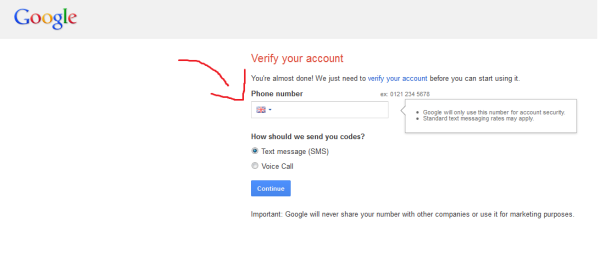
Step 5 – Create your Profile:
Here you can personalise your Google account by adding a photo and further personal information. You can of course skip this step and come back to it later.
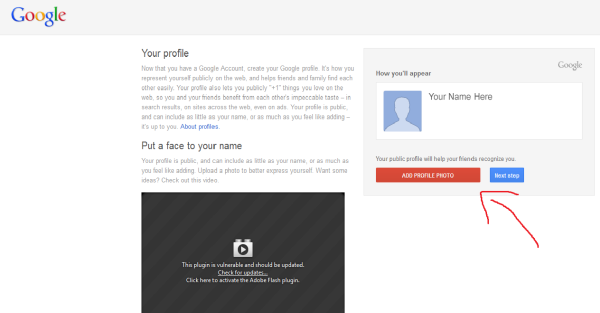
Now that you have a Google account you can go and do a Google review of any business on the internet. If you already have a Google account you will not need to go through steps 1-5 you will simply be able to follow these next steps.
Lets say you are looking to review your local hairdressers because you have been going there for a long time and are super impressed by their service and quality of work. You would start by doing a Google search for the business. I have used a local hairdressers in Derby to illustrate this. The search should bring up their Google listing and just below it you will see a section on reviews. Click on 'Write a review':
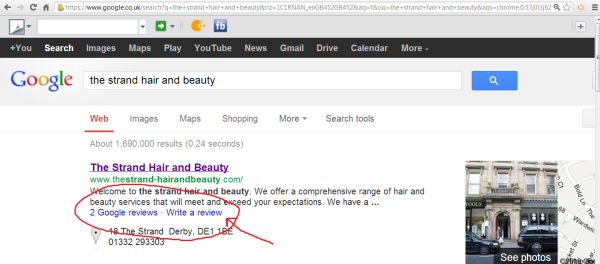
You will be taken to the review page where you can write your review. When you have written your review click on 'Publish' and you are done!
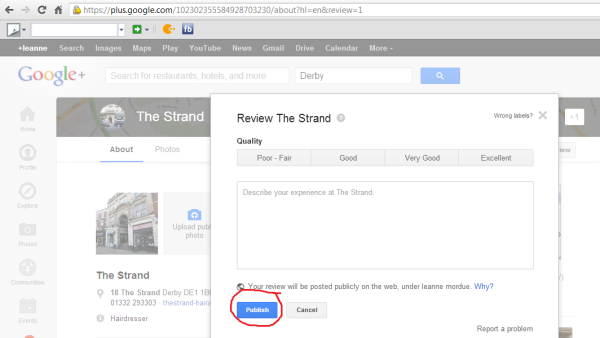
Google may change this layout at any time but for now this is an accurate step by step guide on how to do a Google review. If you would like to follow a video tutorial on how to do a Google review follow this link - https://www.youtube.com/watch?v=4znPLiZZHrI or watch the video here:
If you are a business owner or marketing manager you should be urging your clients to write reviews on their experience with you and your business. Why? Because, as I said to begin with, it will help with your Google ranking but also, and perhaps more importantly, it will help other people make decisions about working with you. Remember reviews can be good and bad so the more good reviews you can get from your happy customers the less damage a potential bad review will do.
If you do not have a review strategy in place for your business now is the time to seriously think about implementing one. Your online reputation is relying on it!
Article by Leanne Mordue