Driving Business Growth with HubSpot Automation
by Leanne Mordue on 06-Jun-2024 12:30:00

Any business owner who’s ever had to wear multiple hats to juggle all the tasks involved in a marketing campaign will appreciate the timesaving value of HubSpot’s automation tools. This is one of the big draws of the platform for independent and small businesses, but the value of automation goes beyond the time saved. The true value of HubSpot’s automation features isn’t timesaving at all, but the way in which the platform is calibrated to drive business growth across all your marketing and sales channels.
HubSpot and marketing automation
Marketing automation and HubSpot are virtually synonymous. The way in which many platforms now automate essential operations in marketing, sales, and customer service was pioneered and perfected by HubSpot, freeing up users to focus on high-impact business development strategies. In fact, ‘marketing automation’ is such a commonly used term these days that it is easy to take for granted how powerful and life changing it can be.
Automation isn’t so much a HubSpot tool as a methodology. Automation is fundamental to the way the platform works, and at the heart of these capabilities is the ability to design and implement automated workflows to manage various aspects of your customer life cycle.
From email lead nurturing campaigns that automatically send targeted emails based on user behaviour, to sales pipelines that logically progress prospects through stages based on predefined criteria, HubSpot makes it easy to consistently engage your prospects and follow-up leads without manual intervention.
Email marketing:
Automation is particularly powerful when it comes to email marketing, letting you schedule a workflow or drip feed tailored emails to customers based on specific triggers, such as when your customer downloads a resource or fills out a form. This feature guarantees prompt communication that keeps your audience engaged and moves them progressively closer to the conversion.
Not only is time saved, but no leads are wasted through communication delays, saving you thousands of pounds in lost opportunities. This increases your ROI from email marketing and enables better use of each inbound contact. When managing your emails manually, you may be faced with a judgement call about which messages are most worth responding to – which is invariably the warmest leads. This means that most inbound leads are wasted through lack of time. With automation, prospects that aren’t ready to buy aren’t ignored; they are nurtured to the point where they are ready to convert, while ‘hot leads’ are automatically prioritised through HubSpot’s lead scoring system so they can be followed up straightaway.
Social media:
Social media marketing management is another area where HubSpot automation can drive business growth. HubSpot enables you to schedule posts across multiple social channels in advance, so you can publish regular content without requiring daily attention. Some responses to social media interactions can also be automated – such as automated thank you messages – facilitating responsive customer service and making it easier to keep on top of social media communications.
Customer service:
HubSpot offers an automated ticketing tool that assigns incoming issues based on their topic, customer value, and urgency, so that inbound enquiries can be handled efficiently and by the appropriate member of your team. Automated satisfaction surveys can also be sent out post resolution to gather feedback to improve further service. This can have a huge and beneficial impact on customer retention and lifetime value.
Discover the benefits of HubSpot
Discover the business development benefits of HubSpot with JDR, one of the UK’s leading HubSpot partner agencies. To find out more about the platform’s tools and features, and how automation can revolutionise how your business conducts marketing and sales, please get in touch today by clicking here.
Image Source: Canva
- Inbound Marketing (SEO, PPC, Social Media, Video) (824)
- Strategy (363)
- Sales & CRM (195)
- Marketing Automation & Email Marketing (190)
- Business Growth (164)
- Website Design (160)
- Hubspot (138)
- Lead Generation (115)
- Google Adwords (98)
- Content Marketing (94)
- Conversion (48)
- Case Studies (47)
- News (47)
- Ecommerce (39)
- Webinars (34)
- SEO (24)
- AI (20)
- Events (19)
- Video (17)
- LinkedIn Advertising (15)
- Video Selling (15)
- Software training (13)
- Niche business marketing (11)
- The Digital Prosperity Podcast (10)
- Facebook Advertising (6)
- HubSpot Case Studies (5)
- December 2025 (10)
- November 2025 (6)
- October 2025 (17)
- September 2025 (16)
- August 2025 (14)
- July 2025 (14)
- June 2025 (5)
- May 2025 (19)
- April 2025 (15)
- March 2025 (13)
- February 2025 (13)
- January 2025 (8)
- December 2024 (2)
- November 2024 (4)
- October 2024 (21)
- September 2024 (4)
- August 2024 (8)
- July 2024 (14)
- June 2024 (16)
- May 2024 (25)
- April 2024 (15)
- March 2024 (18)
- February 2024 (5)
- January 2024 (10)
- December 2023 (6)
- November 2023 (10)
- October 2023 (13)
- September 2023 (12)
- August 2023 (14)
- July 2023 (13)
- June 2023 (14)
- May 2023 (15)
- April 2023 (13)
- March 2023 (14)
- February 2023 (13)
- January 2023 (15)
- December 2022 (13)
- November 2022 (6)
- October 2022 (8)
- September 2022 (22)
- August 2022 (15)
- July 2022 (13)
- June 2022 (16)
- May 2022 (14)
- April 2022 (16)
- March 2022 (17)
- February 2022 (11)
- January 2022 (8)
- December 2021 (6)
- November 2021 (7)
- October 2021 (11)
- September 2021 (10)
- August 2021 (7)
- July 2021 (7)
- June 2021 (4)
- May 2021 (4)
- April 2021 (1)
- March 2021 (3)
- February 2021 (5)
- January 2021 (4)
- December 2020 (7)
- November 2020 (6)
- October 2020 (5)
- September 2020 (9)
- August 2020 (18)
- July 2020 (17)
- June 2020 (17)
- May 2020 (10)
- April 2020 (21)
- March 2020 (24)
- February 2020 (21)
- January 2020 (12)
- December 2019 (23)
- November 2019 (12)
- October 2019 (14)
- September 2019 (16)
- August 2019 (15)
- July 2019 (13)
- June 2019 (6)
- May 2019 (8)
- April 2019 (4)
- March 2019 (2)
- February 2019 (2)
- January 2019 (2)
- December 2018 (3)
- November 2018 (24)
- September 2018 (11)
- August 2018 (9)
- June 2018 (3)
- May 2018 (6)
- April 2018 (14)
- March 2018 (12)
- February 2018 (16)
- January 2018 (15)
- December 2017 (15)
- November 2017 (18)
- October 2017 (23)
- September 2017 (19)
- August 2017 (28)
- July 2017 (27)
- June 2017 (25)
- May 2017 (18)
- April 2017 (17)
- March 2017 (16)
- February 2017 (17)
- January 2017 (14)
- December 2016 (21)
- November 2016 (27)
- October 2016 (25)
- September 2016 (16)
- August 2016 (20)
- July 2016 (19)
- June 2016 (14)
- May 2016 (20)
- April 2016 (24)
- March 2016 (22)
- February 2016 (28)
- January 2016 (27)
- December 2015 (28)
- November 2015 (19)
- October 2015 (9)
- September 2015 (12)
- August 2015 (5)
- July 2015 (1)
- June 2015 (10)
- May 2015 (3)
- April 2015 (11)
- March 2015 (14)
- February 2015 (15)
- January 2015 (12)
- December 2014 (2)
- November 2014 (23)
- October 2014 (2)
- September 2014 (2)
- August 2014 (2)
- July 2014 (2)
- June 2014 (7)
- May 2014 (14)
- April 2014 (14)
- March 2014 (7)
- February 2014 (2)
- January 2014 (7)
- December 2013 (9)
- November 2013 (14)
- October 2013 (17)
- September 2013 (3)
- August 2013 (6)
- July 2013 (8)
- June 2013 (4)
- May 2013 (3)
- April 2013 (6)
- March 2013 (6)
- February 2013 (7)
- January 2013 (5)
- December 2012 (3)
- November 2012 (2)
- September 2012 (1)
Subscribe by email
You May Also Like
These Related Blogs

Marketing Automation Explained Simply
What is Marketing Automation? Marketing Automation technology and software helps to streamline repetitive marketing tasks to increase productivity and …
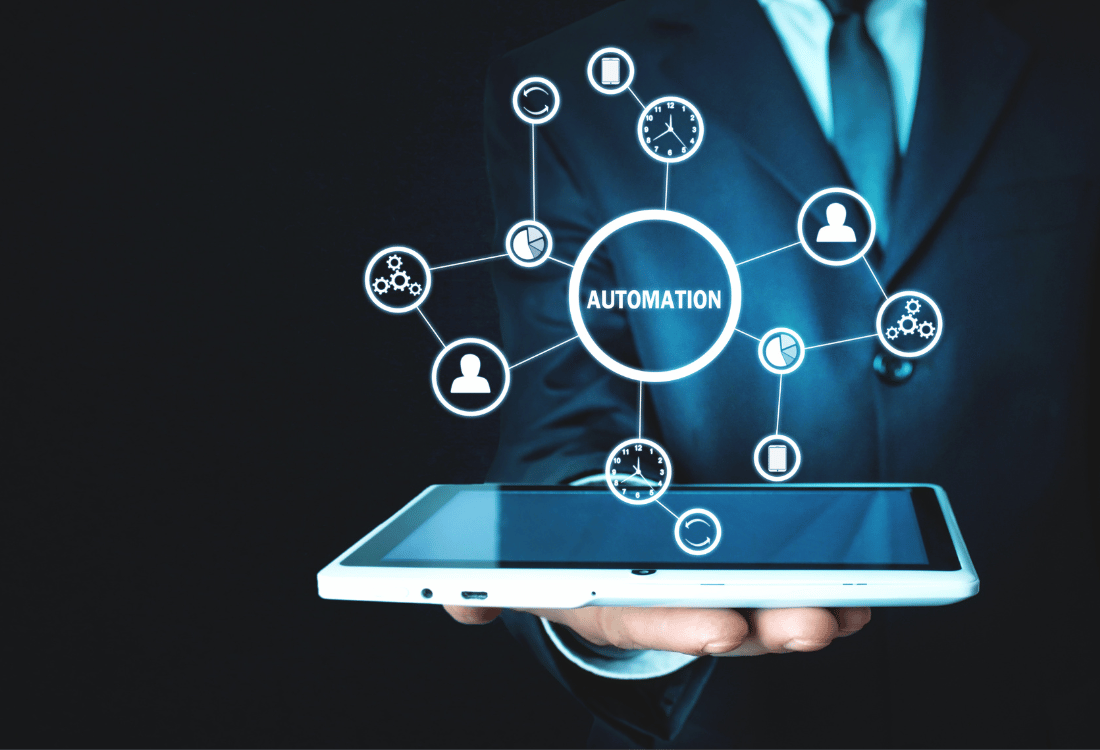
What is Marketing Automation Strategy?
At JDR we hear the question a lot “What is marketing automation and what can it do for my business?” Our partners Hubspot sum this question up incredi …

4 Email Marketing Trends For 2020
As we enter a new decade, while certain social media platforms and apps have continued to rise in terms of popularity, emails have remained a consiste …




