3 Things You Should Never Do When Pinning On Pinterest!
Pinterest is a fantastic visual social media tool that is taking the social media world by storm!
I highly recommend that, if you haven't done so already, you set time aside to ensure that you or a member of their team sets up a Pinterest account for your business.
Pinterest is especially effective if you run a business to consumer (B2C) business, as Pinterest is the perfect place for you to display images of your products to your target audience for FREE!
The best thing about Pinterest is that every time someone sees your pin and likes it, they are likely to re-pin it to their own board. This shares it with their like-minded followers, who will then see the image and pin it to one of their boards, and so the cycle continues, giving your pinned products massive online exposure!
When setting up your Pinterest account it’s important that you do things the right way in order to keep the Pinterest community happy! For tips on how to set up a Pinterest account correctly have a read of ‘A Beginners Guide To Pinterest’.
This article provides you with an easy to follow 6 step guide to Pinterest and tells you what you need to do in order to set up the Pinterest account correctly.
Once your account is set up and it’s time for you to begin pinning, I feel it is important that you understand what NOT to do on Pinterest in order to give your Pinterest account the best chance of success.
The Pinterest community are a fickle bunch and you must follow their unspoken rules of Pinterest conduct in order to stand a chance of building a good strong following! I have put together a list of the Top 3 No-No’s For Pinning on Pinterest below to help ensure you get things right!
Top 3 No-No’s For Pinning On Pinterest
- The use of bad or offensive language
Keep things nice and avoid the use of inappropriate or offensive language in your images and image descriptions. - Poor quality or pixelated images!
Your fellow pinners and followers will soon become irritated if you continuously upload poor quality images, as this goes against everything Pinterest represents! Pinterest is an image based social media site and people do not expect to see poor quality or pixelated images. They will become irritated and are likely to unfollow you if your images are not clear and interesting. - Avoid the hard sell!
When writing a description for an image you have chosen to pin, do not go for the hard sell in your description box. As long as you upload a good quality interesting image the image will do the selling for you!
When writing your descriptions for each image ensure you focus on keeping things relevant to the image you have pinned. Give a good short interesting description of the image without making it seem like you are pushing for a sale, as this is something that will really annoy the Pinterest community and you will find it difficult to gain good quality followers.
This image below and on the left is an example of a good pin!
The image is clear and eye catching, and the description promotes the image without being to pushy or sales driven. It's perfect for the Pinterest community.
The image below and on the right is an example of a bad pin - the image is blurred and the description is far too sales orientated and pushy to suit the Pinterest audience.

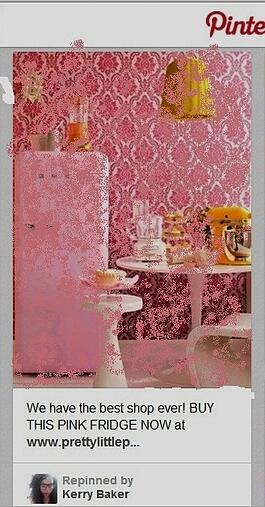
Add a link to the relevant page on your website where your fellow pinners can find out more information about purchasing the product, if they like what they see in your image and description box they will click on the link to your website and this is where the more aggressive sales process begins! On your website not on your Pinterest account!
The trick is to upload an image that will entice people to want to visit your website to find out more about the product shown in the image you have pinned.
This way, you'll have engaged Pinterest followers and encourage the sharing of your products!

