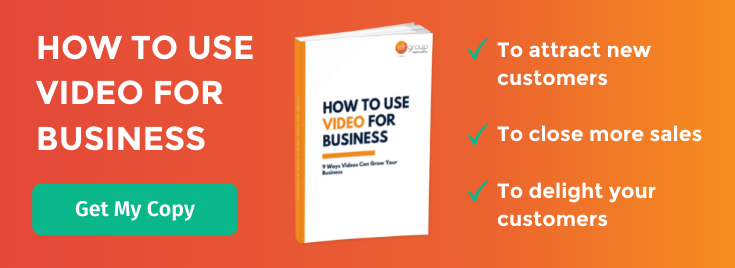5 Easy In House Videos That Your Business Can Create For Free
by Kerry Baker on 13-Jun-2024 12:30:00

With a wide range of powerful, low-cost, and easy-to-use video content apps now available, the biggest reason for many businesses not to use video marketing isn’t the technology but not knowing what to create videos about! Essentially, if you can write a blog about it, or have a conversation about it, then you can make a video about, too.
Here are a few quick and easy ideas you can get started on for free.
1. The story of your business
The story of your business is a great subject for a shortform video. People might not read an epic biography or blog post about your company background, but they will watch a 1 to 2 minute video, and if it is delivered by the company founder him or herself, then so much the better. It adds a powerful thread of human credibility to your business.
Talk about how the business got started, the changes you faced, the problems you are trying to solve, and speak about it with vision, passion, and experience. You can do this either as an informal one-to-one using a camera or phone, or in an interview format with someone asking you questions.
2.Meet the team
People like to know a bit about the people who are delivering their products and services, so a good angle for video content is short one-on-one videos of key people in your business. Focus on the senior managers, salespeople, production staff, and customer facing reps to begin with, but also go behind the scenes, chatting with your front of house staff, your administrators, and apprentices. Your videos could be scripted or filmed interview style – depending on what your colleague is comfortable with – addressing questions such as their background with the company, their professional experience, what they enjoy most about their jobs, and even any quirky stories they might like to relate (double check these before you publish!).
3.Customer testimonials
A lot of people are more confident giving a verbal testimonial than a written one, so video content is a good way of breaking down barriers and giving more people the opportunity to leave feedback for your business. Interview customers either live or through Zoom/MS Teams, letting them know the questions in advance so they can prepare their answers. Take the time to thank them for their input, and maybe offer them an incentive or discount for doing so. This could be a good way of encouraging more video testimonials through an email shot to long-term customers.
4. Company overview presentation
Many businesses have a PowerPoint or slideshow to introduce themselves and their business, rolled out during virtual or face-to-face presentations. These presentations can easily be converted into short marketing videos, and you can even use a screen recording tool like Vidyard to simply record yourself giving a presentation. Here’s an example from our JDR website – what is inbound marketing?
5. Frequently asked questions (FAQs)
Frequently asked questions make great subjects for blog articles, landing pages, social media posts, and marketing videos. Brainstorm the 10 top questions your prospects and customers ask you, and then answer them using a short video. Do this speaking directly to the camera if you like, or using a whiteboard. You can also have a 2-to-3-person roundtable having a discussion for a slightly longer video. This is an example that we recorded from a Zoom meeting. If nothing comes to mind, ask your Facebook or LinkedIn followers if they have any questions they’d like to see in your next video. You can also use this method to answer popular keyword questions, and then publish the video alongside an article optimised for the same keyword to maximise search visibility.
Next steps
To find out more about what you can do with video marketing and how it can enrich your content marketing strategy, get in touch with one of our inbound marketing team today by clicking here.
Image source: Canva
- Inbound Marketing (SEO, PPC, Social Media, Video) (824)
- Strategy (363)
- Sales & CRM (195)
- Marketing Automation & Email Marketing (190)
- Business Growth (164)
- Website Design (160)
- Hubspot (138)
- Lead Generation (115)
- Google Adwords (98)
- Content Marketing (94)
- Conversion (48)
- Case Studies (47)
- News (47)
- Ecommerce (39)
- Webinars (34)
- SEO (24)
- AI (20)
- Events (19)
- Video (17)
- LinkedIn Advertising (15)
- Video Selling (15)
- Software training (13)
- Niche business marketing (11)
- The Digital Prosperity Podcast (10)
- Facebook Advertising (6)
- HubSpot Case Studies (5)
- December 2025 (10)
- November 2025 (6)
- October 2025 (17)
- September 2025 (16)
- August 2025 (14)
- July 2025 (14)
- June 2025 (5)
- May 2025 (19)
- April 2025 (15)
- March 2025 (13)
- February 2025 (13)
- January 2025 (8)
- December 2024 (2)
- November 2024 (4)
- October 2024 (21)
- September 2024 (4)
- August 2024 (8)
- July 2024 (14)
- June 2024 (16)
- May 2024 (25)
- April 2024 (15)
- March 2024 (18)
- February 2024 (5)
- January 2024 (10)
- December 2023 (6)
- November 2023 (10)
- October 2023 (13)
- September 2023 (12)
- August 2023 (14)
- July 2023 (13)
- June 2023 (14)
- May 2023 (15)
- April 2023 (13)
- March 2023 (14)
- February 2023 (13)
- January 2023 (15)
- December 2022 (13)
- November 2022 (6)
- October 2022 (8)
- September 2022 (22)
- August 2022 (15)
- July 2022 (13)
- June 2022 (16)
- May 2022 (14)
- April 2022 (16)
- March 2022 (17)
- February 2022 (11)
- January 2022 (8)
- December 2021 (6)
- November 2021 (7)
- October 2021 (11)
- September 2021 (10)
- August 2021 (7)
- July 2021 (7)
- June 2021 (4)
- May 2021 (4)
- April 2021 (1)
- March 2021 (3)
- February 2021 (5)
- January 2021 (4)
- December 2020 (7)
- November 2020 (6)
- October 2020 (5)
- September 2020 (9)
- August 2020 (18)
- July 2020 (17)
- June 2020 (17)
- May 2020 (10)
- April 2020 (21)
- March 2020 (24)
- February 2020 (21)
- January 2020 (12)
- December 2019 (23)
- November 2019 (12)
- October 2019 (14)
- September 2019 (16)
- August 2019 (15)
- July 2019 (13)
- June 2019 (6)
- May 2019 (8)
- April 2019 (4)
- March 2019 (2)
- February 2019 (2)
- January 2019 (2)
- December 2018 (3)
- November 2018 (24)
- September 2018 (11)
- August 2018 (9)
- June 2018 (3)
- May 2018 (6)
- April 2018 (14)
- March 2018 (12)
- February 2018 (16)
- January 2018 (15)
- December 2017 (15)
- November 2017 (18)
- October 2017 (23)
- September 2017 (19)
- August 2017 (28)
- July 2017 (27)
- June 2017 (25)
- May 2017 (18)
- April 2017 (17)
- March 2017 (16)
- February 2017 (17)
- January 2017 (14)
- December 2016 (21)
- November 2016 (27)
- October 2016 (25)
- September 2016 (16)
- August 2016 (20)
- July 2016 (19)
- June 2016 (14)
- May 2016 (20)
- April 2016 (24)
- March 2016 (22)
- February 2016 (28)
- January 2016 (27)
- December 2015 (28)
- November 2015 (19)
- October 2015 (9)
- September 2015 (12)
- August 2015 (5)
- July 2015 (1)
- June 2015 (10)
- May 2015 (3)
- April 2015 (11)
- March 2015 (14)
- February 2015 (15)
- January 2015 (12)
- December 2014 (2)
- November 2014 (23)
- October 2014 (2)
- September 2014 (2)
- August 2014 (2)
- July 2014 (2)
- June 2014 (7)
- May 2014 (14)
- April 2014 (14)
- March 2014 (7)
- February 2014 (2)
- January 2014 (7)
- December 2013 (9)
- November 2013 (14)
- October 2013 (17)
- September 2013 (3)
- August 2013 (6)
- July 2013 (8)
- June 2013 (4)
- May 2013 (3)
- April 2013 (6)
- March 2013 (6)
- February 2013 (7)
- January 2013 (5)
- December 2012 (3)
- November 2012 (2)
- September 2012 (1)
Subscribe by email
You May Also Like
These Related Blogs

SEO For YouTube: How To Get Maximum Reach For Your Video Content
Next to Google's search results page, YouTube is the largest market for sourcing new potential customers for your company. But YouTube is a busy place …

5 Videos You Can Create For Free With Your Smart Phone
Many businesses are not currently using video marketing as a key strategy for their business. You may be thinking that video marketing is very expensi …

What Is IGTV? Why Should You Be Using It?
IGTV is a brand new standalone app that Instagram has launched. It allows users to make vertical videos, in long-form. It differs from Instagram's cur …